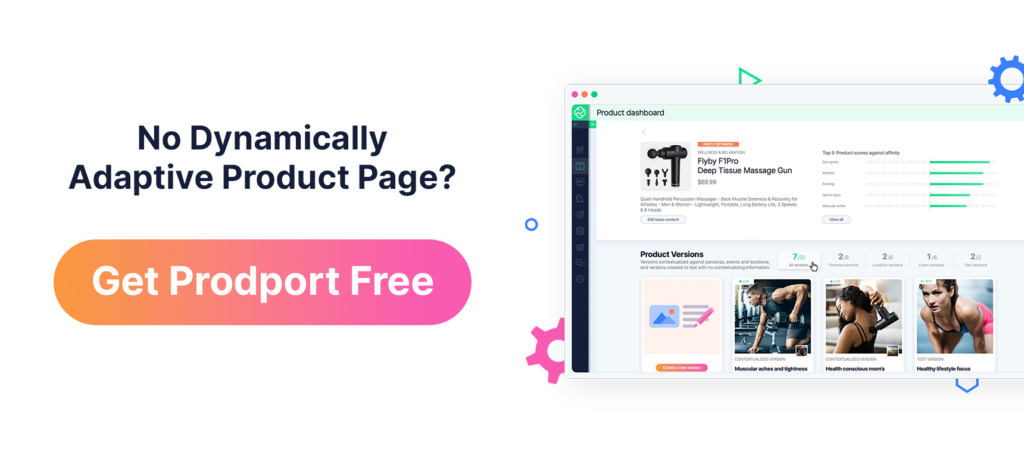87% of consumers avoid websites where they’ve experienced search difficulties in the past. (Google Cloud)
That’s enough to realize that search features are vital not only to your store’s shopper experience, but to your overall business perspectives.
We have compiled a guide that explains what faceted search is and how to use it. Best practices included. Let’s find out the details.
Key takeaways
- Faceted search is a technique that optimizes content discovery and user experience.
- The best way to implement faceted search is to choose the right facets, arrange them logically, give users immediate feedback, and optimize performance.
- Advanced strategies involve dynamic faceting, auto-suggest features, machine learning algorithms & faceted search analytics to optimize the search experience.
What is faceted search?
Faceted search is a technique that enables users to narrow down search outcomes by using various filters based on organized categories like size, color, brand, or price.
Imagine you’re shopping online for a pair of shoes. You start with many products, but you’re looking for something specific. So, you begin choosing different characteristics (or “facets”) like size, color, and price range. Each choice you make filters out shoes that don’t match your needs and makes it easier to find the perfect pair.
Take a look at the Nike website below for an example. It features a faceted search at the left column of the website. The user can use precise facet values, even like shoe height and icons, and find relevant options faster.
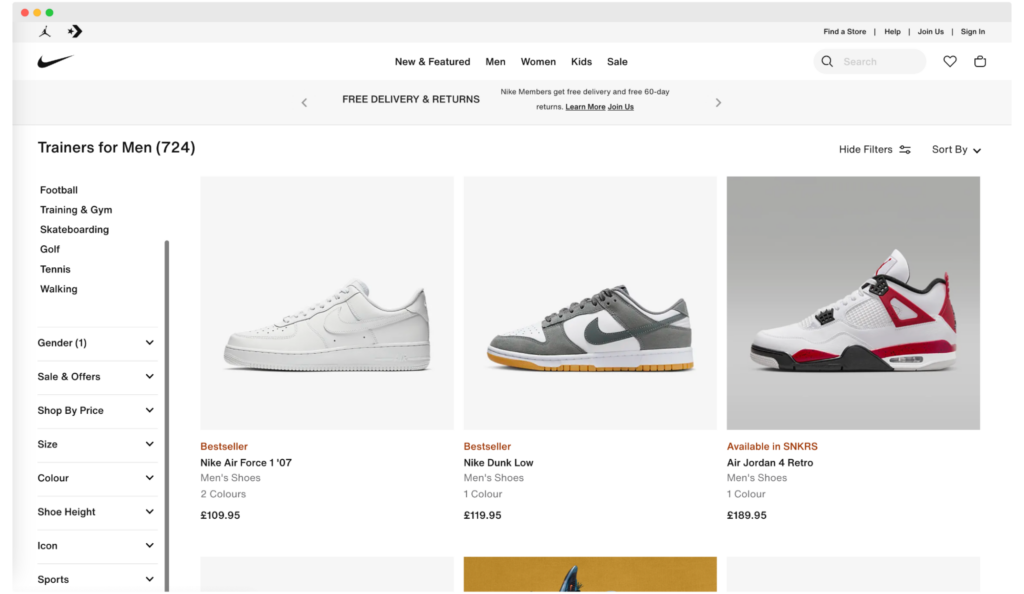
Source: Nike
How do faceted filters work?
Smart faceting organizes search results based on multiple explicit dimensions, essentially attributes or characteristics available on a website. These facets can include a variety of facet types, such as:
- Color (this requires color metadata to be included in the search index)
- Rating and social proof
- Product category
- Brands
- Size
- Shape
The creation of these facets is often based on the website’s URL structure, information architecture, and text analysis methods like entity extraction. Thus, facets aren’t just static categories but can be dynamically generated and adjusted as needed based on the search context.
Note: Dynamic facets offer a more customized search experience as they adapt to the search context.
Build your facets around the pre-existing fields and information elements you already have. It could include product categories, price ranges, specific attributes like size and color for ecommerce, and publication dates or authors for the academic community.
Faceted search benefits
Facets significantly improve search functionality on ecommerce sites with extensive catalogs. They allow users to navigate a wide range of products and are crucial for sites with extensive collections like news, ecommerce, or media platforms.
This search engine assists in helping customers find the most suitable options from existing web pages for their queries, which attracted interest primarily.
A facet also has a huge impact on search speed. Using it, customers can get search results quickly and find what they’re looking for much faster. It also leads to higher conversions.
‼️ Watch out: Users with limited domain expertise may encounter difficulties with filters, including thematic filters, potentially leading to zero results. Also, remember that having too many facets can complicate your search. Keep it simple!
What are the types of faceted searches?
Especially for online retailers and digital libraries, faceted search systems narrow results. The number of facets and their types can vary, but some common ones include:
- Categorical facets – Filter results based on predefined categories, like Books, Electronics, or Clothing.
- Hierarchical facets – Useful for navigating structured data, like categories and subcategories (e.g., Electronics > Cell phones > Android Phones).
- Range facets – These let you filter numerical data within a certain range, such as price (e.g., $50-$100) or product specifications like camera megapixels.
- Rating facets – Filter based on user ratings, often seen as stars (e.g., 4-star hotels, 5-star products).
- Date facets – Useful for filtering content by date, like news articles or blog posts published in a specific month or year.
- Geographical facets – Allow filtering based on location, like items available in a specific city or products related to a certain region.
Best practices to implement faceted search
Alright, let’s talk about setting up faceted search in a way that really works. We’re not just going to throw in a few filters and call it a day. See how to make your search function a powerhouse for customers.
1. Set up basic filters for user-friendly navigation
First things first, let’s sort your stuff. If you’re running an online shop, break down your inventory.
Group things like “clothes,” “gadgets,” or whatever you have. It’s like setting up signposts for your customers – makes it super easy for them to start browsing.
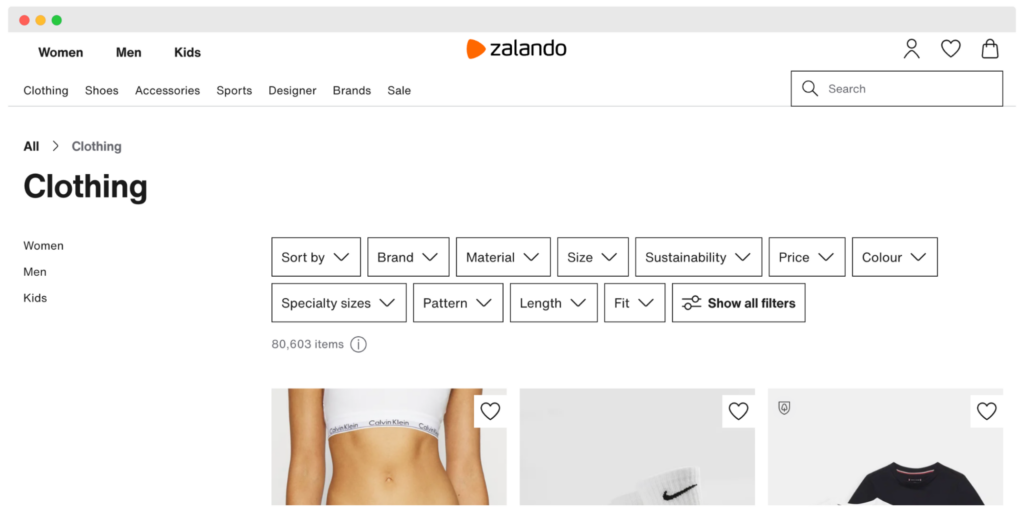
Source: Zalando
2. Find visual and textual information balance
Do you have awesome pics? Great! But don’t forget the words.
When people shop online, they want the full story – what it looks like and what it’s all about.
So, show off your products with photos and describe them with clear, concise text.
Online collections need this strategy, especially where visual appeal attracts visitors, but detailed product descriptions keep them engaged.
3. Make regular facet updates
Trends change, and so should your filters.
Regularly update them to keep up with what’s hot and what’s not. It’s like rearranging your store window – keeps things interesting for your customers.
Here’s the deal:
- Market pulse – Keep an ear to the ground. What’s buzzing in your industry? Are there new product types or services that everyone’s talking about? Update your facets to include these.
- Customer feedback loop – Listen to your customer base. What are they searching for? What do they wish was easier to find? Their input is gold.
- Data-driven decisions – Analyze your search data. Which filters are people using the most? This insight helps you figure out what to keep, what to tweak, and what to ditch.
- Seasonal shifts – Got a holiday coming up? Add filters relevant to it. Selling summer dresses? Make sure “summer” is a prominent filter during those hot months.
4. Facilitate multiple searches
People change their minds – that’s normal.
Make sure your site can handle them searching, then searching again with different ideas. It’s all about giving them the freedom to explore without any hassle.
It is especially helpful for users who want instant gratification or who dig into a given topic in depth, as it allows them to narrow results quickly.
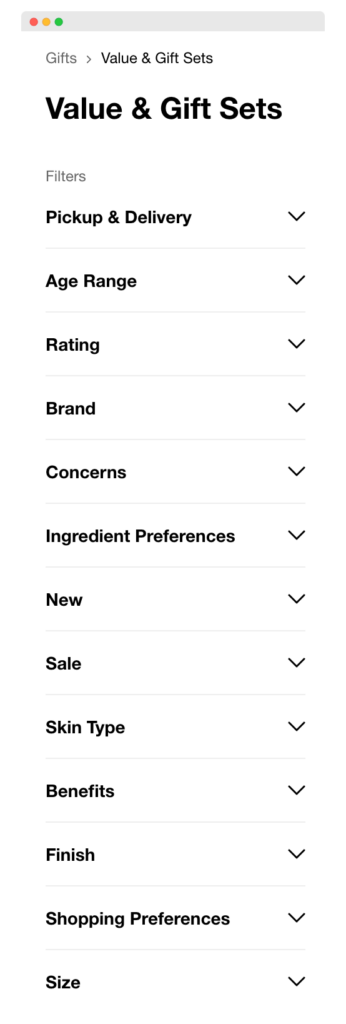
Source: Sephora
Advanced faceted search strategies
When you’re fine-tuning the search experience on your ecommerce site, it’s all about understanding and responding to your shoppers’ needs. Here’s how you can make that happen.
Auto-suggest features
Auto-suggest is a user interface feature that predicts and displays possible search queries or results as users type into a search bar. Instead of merely suggesting individual search terms, faceted auto-suggest can provide suggestions based on the facets or filters available in the dataset. For example, if a user is searching for “laptops,” the auto-suggest feature could propose facets such as “brand,” “price range,” or “screen size,”. Thanks to that, users can quickly refine their search.
Machine learning algorithms
You can use Artificial Intelligence to improve search outcomes. The system learns from user behavior, historic search patterns, and interactions to prioritize results based on relevance (the same as Prodport does to personalize product pages). Machine learning can also be used to automatically cluster similar items or classify searches into predefined categories or facets. It’s especially useful with big, diverse datasets.
Visuals and tag clouds
People love things that are easy on the eyes. Create visual information to make your search more intuitive. Such a faceted navigation system is not just pretty. It helps users spot what they want faster.
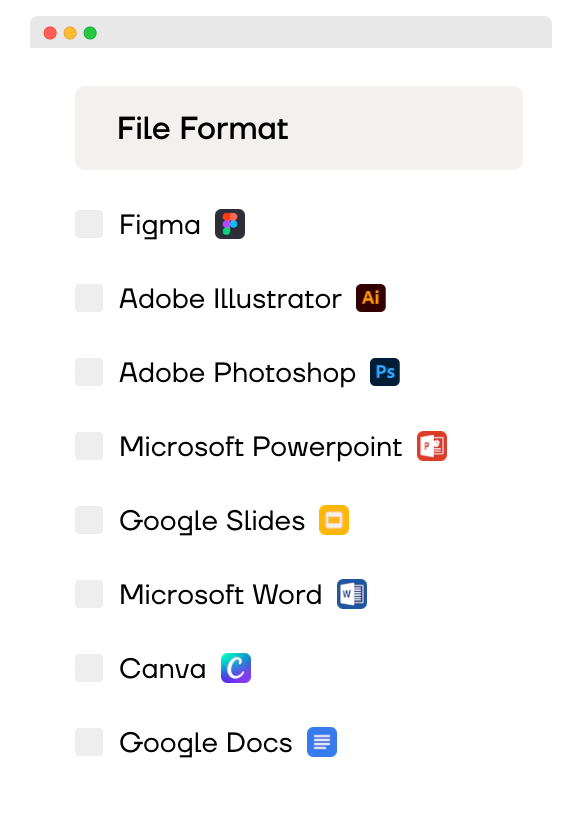
Source: Certifier
Navigational facets
Use these as your main tools for guiding visitors. The goal is to help them find their needs without clicking through too many pages. Well-designed navigational facets can significantly reduce the number of pages a user has to navigate. It leads to quicker and more efficient information retrieval.
Summary
Faceted search works its magic. It helps your visitors get what they need quicker and makes the whole online experience a lot smoother. With our tips, you are ready to implement powerful faceted navigation that brings precise search outcomes.
An effective faceted search together with exceptional product pages, is the winning strategy to engage users and convert clicks into sales. Check out Prodport for more.
Frequently Asked Questions (FAQs)
Still, have doubts? The following are some of the most common questions about faceted search topics.
What is the difference between filtered and faceted search?
Filtered search uses search filters to refine results based on a user’s query, typically using one or two criteria. Faceted search, on the other hand, offers multiple filters (or facets) like price, color, brand, etc., allowing users to apply several criteria at once to find the best results.
What is the faceted technique?
The faceted technique in search is a way to help users navigate large sets of information or products. It involves breaking down search results into various categories (facets), allowing users to refine their search through different filtering options.
What are the benefits of implementing faceted search?
Faceted search helps users find what they’re looking for more efficiently, especially in large databases or catalogs. It improves the user interface by organizing results into clear, navigable categories. This not only speeds up the search process but also enhances the overall user experience by providing relevant results within a few pages.
What are some effective strategies for enhancing faceted search design?
To boost faceted search design, consider creating your facet filter system with the user in mind so that it’s intuitive and easy to navigate. Include a variety of facets but avoid overwhelming users. Balance common facets with other facets that might offer new knowledge or unique filtering options. Also, verify that your faceted browsing system is responsive to queries.